はじめに
ギャラリーの例
RinUI リポジトリのリリースページからギャラリーのサンプルプログラムをダウンロードし、実行することで RinUI の基本的な機能を体験できます。
インストールとテスト
Python
pip (PyPi) を介して RinUI をインストールできます:
TIP
インストール前に、Python の仮想環境を構築することをお勧めします。
bash
pip install RinUI次に、RinUI パッケージを QML プロジェクトと Python コードにインポートして使用を開始できます:
qml
import QtQuick
import QtQuick.Controls
import QtQuick.Window
import RinUI // 既存のプロジェクトにこのライブラリをインポートするだけ
Window {
width: 640
height: 480
visible: true
title: qsTr("Hello World")
Row {
anchors.bottom: parent.bottom
anchors.horizontalCenter: parent.horizontalCenter
anchors.margins: 16
spacing: 4
Button {
highlighted: true
text: qsTr("Click me!")
onClicked: dialog.open()
Dialog {
id: dialog
modal: true
title: qsTr("Dialog")
Text {
text: qsTr("This is a dialog.")
}
standardButtons: Dialog.Ok | Dialog.Cancel
}
}
Button {
text: qsTr("Button")
}
}
}python
import sys
from PySide6.QtWidgets import QApplication
import RinUI
from RinUI import RinUIWindow
if __name__ == '__main__':
print(RinUI.__file__)
app = QApplication(sys.argv)
gallery = RinUIWindow("main.qml")
app.exec()最後に、次のような効果が表示されるはずです:
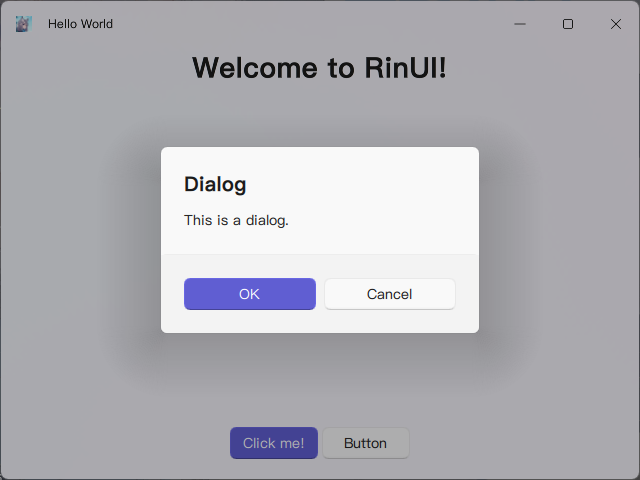
さらなる探求…
- QML で一般的なコントロールを使用する方法を学ぶ;
- RinUI をインストールし、プロジェクトにインポートする;
- RinUI ギャラリーのサンプルプログラムを実行してみる;
- RinUI のドキュメントを読んで、その機能について学ぶ。