Hyperlink
The Hyperlink component is used to create text that acts as a link. It's styled to look like a traditional web hyperlink and can be used to navigate to external URLs or to trigger actions within the application. It inherits from Button and is styled with flat: true and highlighted: true by default.
Basic Hyperlink to URL
To create a hyperlink that opens an external URL in the default web browser, set the text for display and the openUrl (or its alias url) property.

import QtQuick 2.15
import RinUI
// ...
Hyperlink {
text: qsTr("Visit RinUI Project")
openUrl: "https://github.com/RinLit-233-shiroko/Rin-UI"
}Hyperlink for In-App Actions
You can also use a Hyperlink to trigger internal application actions by handling its onClicked signal. If you only want to perform an in-app action and not navigate to a URL, do not set the openUrl property.
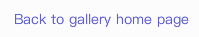
Hyperlink {
text: qsTr("Go to Settings")
onClicked: {
// Logic to navigate to the settings page within the app
console.log("Settings link clicked");
// Example: stackView.push(settingsPageComponent)
}
}Key Properties
text:string- The visible text of the hyperlink.openUrl:url- The URL to open when the hyperlink is clicked. The defaultonClickedhandler will attempt to open this URL externally.url:url- An alias foropenUrl.enabled:bool- Whether the control is interactive. Defaults totrue.
Being a Button derivative, other properties like icon.name, icon.source, etc., can also be used. The default styling (flat: true, highlighted: true) gives it a typical link appearance.
Signals
onClicked(): Emitted when the hyperlink is clicked. IfopenUrlis also set, the default behavior is to try opening that URL. Custom logic can be added to this handler for in-app navigation or other actions.